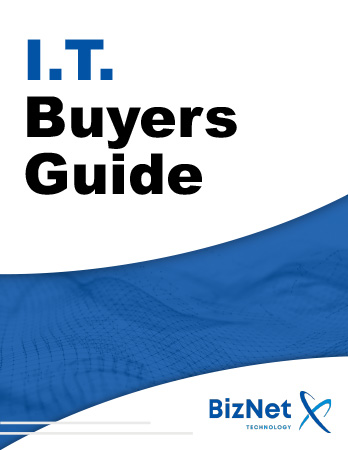Google Search has become an everyday tool, helping us find answers, products, and solutions in seconds. While it's generally considered safe, recent incidents reveal hidden risks that can compromise your personal data—or worse, land you in legal trouble. Here’s what you need to know about the dangers lurking behind seemingly innocent search queries.
Cyber Threats Hidden in Search Results
Sophos’s Urgent Warning:
Cybersecurity firm Sophos recently issued a warning about a niche search query, "Are Bengal Cats legal in Australia?" When users searched this phrase, they encountered fraudulent links crafted to appear at the top of Google search results. Clicking on these links led to the download of GootLoader malware, a tool hackers use to install more harmful software, like GootKit, which can steal personal information and allow remote access to your device.
Why This Query?
Hackers often target specific demographics—in this case, Australians—and leverage phrases easy to rank on Google’s search engine. Legal-related searches, such as terms about laws or documents, are common targets because users are more likely to click on high-ranking links without suspicion.
Unexpected Surveillance from Authorities
Hackers aren’t the only ones keeping an eye on your Google activity. Authorities and employers can also monitor your searches.
One alarming case involved a couple in Long Island, New York. Innocently searching for unrelated items—pressure cookers and backpacks—from a work computer triggered a red flag with their employer's IT team. Law enforcement soon showed up at their home to investigate potential security threats.
This incident highlights how search activity, even for mundane items, can be flagged and scrutinized under certain circumstances.
How to Safeguard Your Online Searches
- Avoid Clicking on Ads or Suspicious Links:
Hackers use SEO poisoning to place malicious links at the top of search results. Stick to trusted sources and avoid ads or unfamiliar websites. - Install Antivirus Protection:
Reliable antivirus software can detect malware before it infects your device. It also shields you from phishing scams and ransomware threats. - Use a VPN for Anonymity:
A virtual private network (VPN) encrypts your internet traffic and masks your IP address, adding a layer of privacy to your online activities. Services like ExpressVPN or Surfshark are highly rated for their speed and reliability. - Be Mindful of Your Search Queries:
Consider how your searches might be interpreted, especially on work devices. Use incognito mode or a VPN to reduce exposure. - Verify Websites Before Clicking:
Double-check URLs for accuracy and legitimacy. If you’re unsure, navigate directly to a trusted website instead of clicking on a link from the search results.
Stay Safe Online
Google Search is a powerful tool, but it’s essential to stay vigilant. From malicious links to overzealous surveillance, understanding the risks can help you protect your personal information and privacy. Make smart choices, equip your devices with the right tools, and think twice before typing that next query.
For more tips on cybersecurity and online safety, consider subscribing to newsletters or following trusted cybersecurity sources. Stay informed, and stay safe!